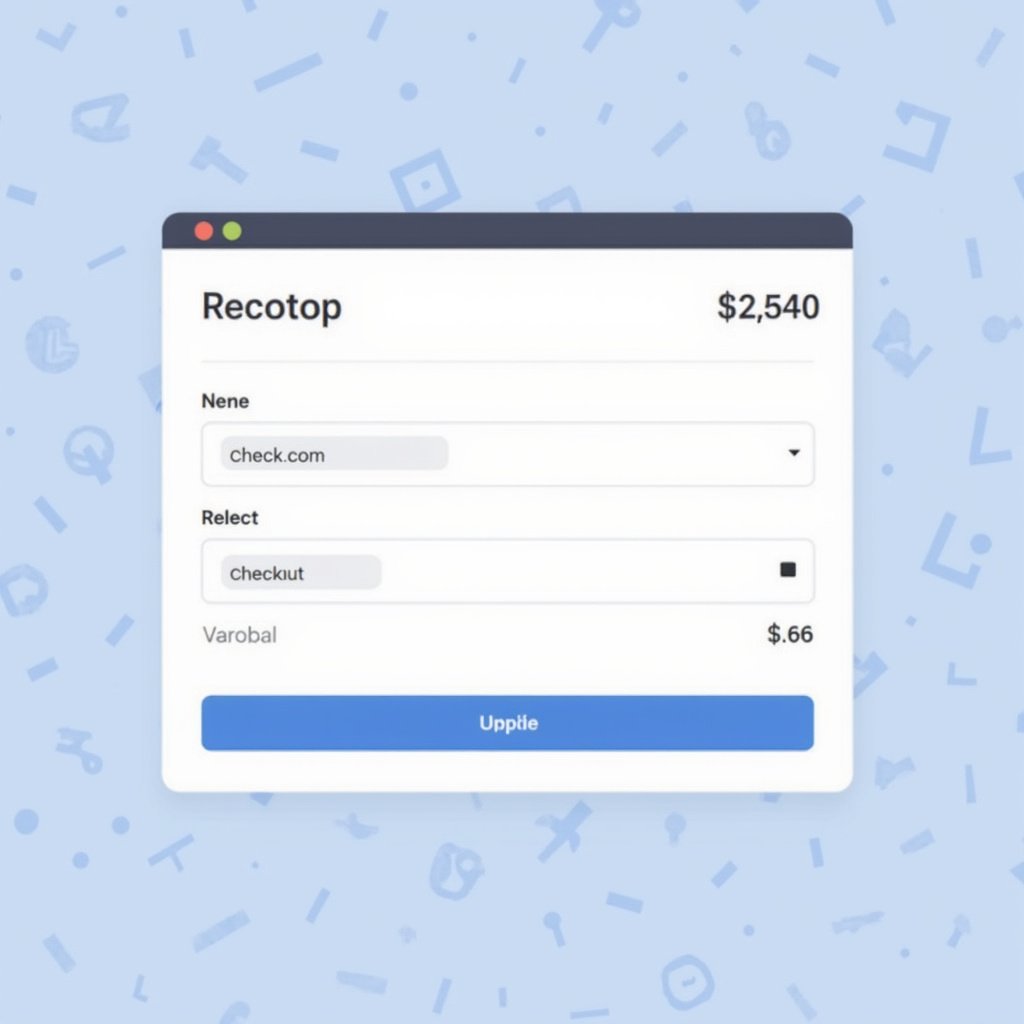Thrivecart Checkout Page Examples: Best Practices for Better Conversions
1. Crafting a Clear and Compelling Offer Understand Your Audience First things first, understanding your audience is key. You can’t just throw an offer at them without knowing what resonates. Take some time to research your target market’s pain points and desires. This helps in crafting an offer that feels tailored just for them. I […]